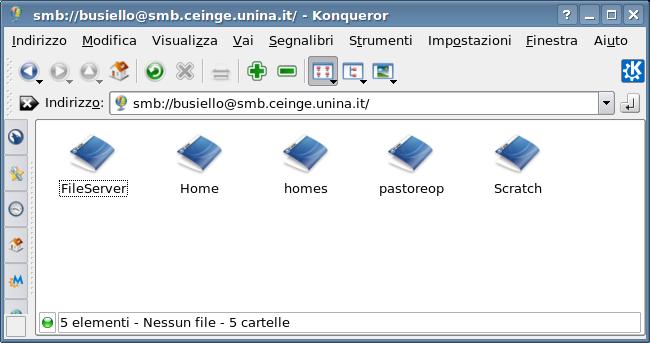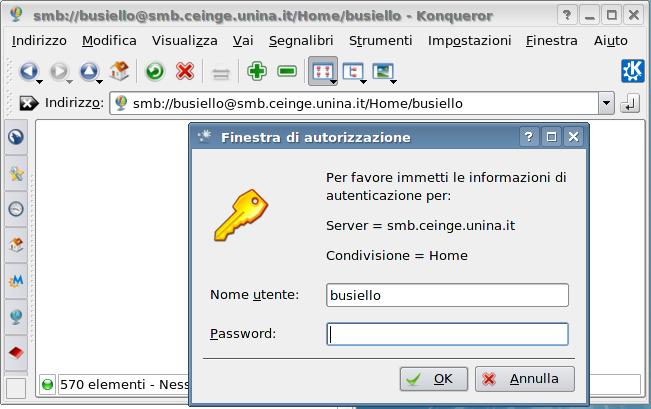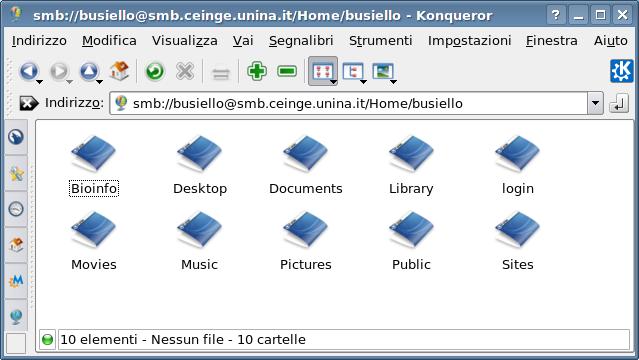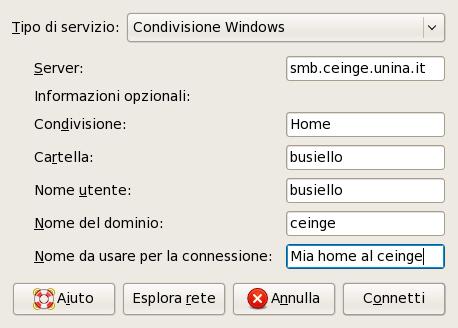Smb ceinge for Linux
From Wiki CEINGE
| Revision as of 12:33, 27 February 2008 (edit) Gianluca (Talk | contribs) (→KDE users) ← Previous diff |
Current revision (16:29, 27 February 2008) (edit) (undo) Gianluca (Talk | contribs) |
||
| (14 intermediate revisions not shown.) | |||
| Line 1: | Line 1: | ||
| + | The smb protocol for Microsoft networking is fully supported in Linux environment and can easily be managed by using GUI and command line facilities and tools. | ||
| + | |||
| + | Please, choose your most suitable instructions: | ||
| + | * [[SmbFSLinux#KDE users|KDE users]] | ||
| + | * [[SmbFSLinux#GNOME users|GNOME users]] | ||
| + | * [[SmbFSLinux#Command line|Command line]] | ||
| + | |||
| + | |||
| + | |||
| == KDE users == | == KDE users == | ||
| The KDE desktop allow the use of the smb protocol to access the Microsoft Networking by using any kwin window: | The KDE desktop allow the use of the smb protocol to access the Microsoft Networking by using any kwin window: | ||
| [[Image:kwinsmb.jpg]] | [[Image:kwinsmb.jpg]] | ||
| - | Please note the | + | |
| + | Please note the syntax used to make the address: | ||
| <pre> | <pre> | ||
| smb://username@smb.ceinge.unina.it | smb://username@smb.ceinge.unina.it | ||
| Line 19: | Line 29: | ||
| [[Image:smbkwinhome.jpg]] | [[Image:smbkwinhome.jpg]] | ||
| + | |||
| + | |||
| + | |||
| == GNOME users == | == GNOME users == | ||
| + | Gnome users can mount a shared MSwindows volume onto the desktop, following some easy steps: | ||
| + | |||
| + | [[Image:gnomesmbconnto.jpg]] | ||
| + | |||
| + | |||
| + | |||
| + | Set the basic info for the needed share: | ||
| + | |||
| + | [[Image:gnomesmbset.jpg]] | ||
| + | |||
| + | |||
| + | |||
| + | Done! The Volume icon appears on the desktop and a window shows the content: | ||
| + | |||
| + | [[Image:gnomesmbmount.jpg]] | ||
| + | |||
| == Command line == | == Command line == | ||
| + | The Microsoft Networking can also be managed by command line, using the smbclient tool. | ||
| + | |||
| + | To browse the shares on the smb fileserver use: | ||
| + | <pre> | ||
| + | > smbclient -L smb.ceinge.unina.it -U% | ||
| + | |||
| + | Domain=[CEINGE] OS=[Unix] Server=[Samba 3.0.28-0.fc7] | ||
| + | |||
| + | Sharename Type Comment | ||
| + | --------- ---- ------- | ||
| + | homes Disk Direct user Home | ||
| + | Home Disk All ceinge user Homes | ||
| + | FileServer Disk Ceinge software repository | ||
| + | Scratch Disk Ceinge scratch space | ||
| + | pastoreop Disk Pastore group | ||
| + | IPC$ IPC IPC Service (Ceinge file server) | ||
| + | </pre> | ||
| + | |||
| + | To enter the smb fileserver use the following command and authenticate as required: | ||
| + | <pre> | ||
| + | > smbclient -U busiello //smb.ceinge.unina.it/Home | ||
| + | Password: | ||
| + | Domain=[CEINGE-FILESERVER] OS=[Unix] Server=[Samba 3.0.28-0.fc7] | ||
| + | smb: \> cd busiello | ||
| + | smb: \busiello\> ls | ||
| + | . D 0 Wed Feb 27 12:06:29 2008 | ||
| + | .. D 0 Thu Feb 21 15:55:38 2008 | ||
| + | Public D 0 Tue Oct 9 17:19:32 2007 | ||
| + | Sites D 0 Thu Apr 12 11:12:48 2007 | ||
| + | Desktop D 0 Mon Apr 11 15:39:23 2005 | ||
| + | login D 0 Fri Feb 22 15:46:21 2008 | ||
| + | Pictures D 0 Mon Nov 19 18:02:12 2007 | ||
| + | Library D 0 Tue May 20 16:24:33 2003 | ||
| + | Bioinfo D 0 Mon Jan 3 18:27:14 2005 | ||
| + | Documents D 0 Fri Feb 22 18:47:29 2008 | ||
| + | Music D 0 Wed Feb 15 10:41:03 2006 | ||
| + | Movies D 0 Tue Feb 26 16:32:38 2008 | ||
| + | 40960 blocks of size 131072. 22775 blocks available | ||
| + | smb: \busiello\> | ||
| + | </pre> | ||
| + | |||
| + | |||
| + | {{footer|footername=footer main}} | ||
Current revision
The smb protocol for Microsoft networking is fully supported in Linux environment and can easily be managed by using GUI and command line facilities and tools.
Please, choose your most suitable instructions:
[edit] KDE users
The KDE desktop allow the use of the smb protocol to access the Microsoft Networking by using any kwin window:
Please note the syntax used to make the address:
smb://username@smb.ceinge.unina.it
Select the needed volume and authenticate:
Done!
[edit] GNOME users
Gnome users can mount a shared MSwindows volume onto the desktop, following some easy steps:
Set the basic info for the needed share:
Done! The Volume icon appears on the desktop and a window shows the content:
[edit] Command line
The Microsoft Networking can also be managed by command line, using the smbclient tool.
To browse the shares on the smb fileserver use:
> smbclient -L smb.ceinge.unina.it -U%
Domain=[CEINGE] OS=[Unix] Server=[Samba 3.0.28-0.fc7]
Sharename Type Comment
--------- ---- -------
homes Disk Direct user Home
Home Disk All ceinge user Homes
FileServer Disk Ceinge software repository
Scratch Disk Ceinge scratch space
pastoreop Disk Pastore group
IPC$ IPC IPC Service (Ceinge file server)
To enter the smb fileserver use the following command and authenticate as required:
> smbclient -U busiello //smb.ceinge.unina.it/Home
Password:
Domain=[CEINGE-FILESERVER] OS=[Unix] Server=[Samba 3.0.28-0.fc7]
smb: \> cd busiello
smb: \busiello\> ls
. D 0 Wed Feb 27 12:06:29 2008
.. D 0 Thu Feb 21 15:55:38 2008
Public D 0 Tue Oct 9 17:19:32 2007
Sites D 0 Thu Apr 12 11:12:48 2007
Desktop D 0 Mon Apr 11 15:39:23 2005
login D 0 Fri Feb 22 15:46:21 2008
Pictures D 0 Mon Nov 19 18:02:12 2007
Library D 0 Tue May 20 16:24:33 2003
Bioinfo D 0 Mon Jan 3 18:27:14 2005
Documents D 0 Fri Feb 22 18:47:29 2008
Music D 0 Wed Feb 15 10:41:03 2006
Movies D 0 Tue Feb 26 16:32:38 2008
40960 blocks of size 131072. 22775 blocks available
smb: \busiello\>