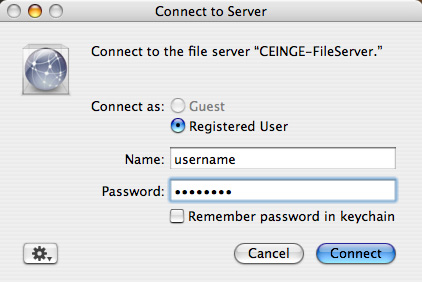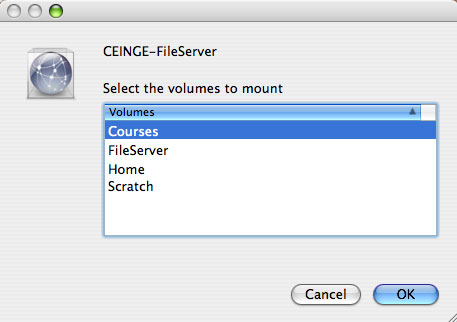AFP
From Wiki CEINGE
| Revision as of 12:14, 21 June 2007 (edit) Marisa (Talk | contribs) ← Previous diff |
Current revision (17:25, 27 February 2008) (edit) (undo) Gianluca (Talk | contribs) |
||
| (7 intermediate revisions not shown.) | |||
| Line 1: | Line 1: | ||
| - | AFP (AppleTalk Filing Protocol) is the file sharing protocol, of the AppleTalk architecture, used for exchanging files among computers, based on Mac OS, over any network (such as the Internet or an intranet). It is used by both legacy OS9 running machines and current Mac OS X based ones. | + | AFP (AppleTalk Filing Protocol) is the file sharing protocol, of the AppleTalk architecture, used for exchanging files among computers, based on <br>Mac OS, over any network (such as the Internet or an intranet). It is used by both legacy OS9 running machines and current Mac OS X based ones. |
| In order to access the servers you should: | In order to access the servers you should: | ||
| *Mac OS X: | *Mac OS X: | ||
| - | The server connections are made using the Connect to Server... command in the Finder's Go menu.<br> | + | The server connections are made using the Connect to Server... command in the Finder's Go menu.<br> [[Image:OSX_AFPConnectToServer.jpg|500px|Connect to Server]] |
| - | + | You should enter the IP-Address or name of your server. <br>[[Image:OSX_AFPNameServer.jpg|500px|Name Server]] | |
| - | + | ||
| - | You should enter the IP-Address or name of your server. <br> | + | |
| - | + | ||
| - | [[Image:OSX_AFPNameServer.jpg | + | |
| You should enter a valid username and password to access your server. <br> | You should enter a valid username and password to access your server. <br> | ||
| - | [[Image:OSX_AFPAuthentication.jpg | + | [[Image:OSX_AFPAuthentication.jpg|500px|Authentication]] |
| You should select the volumes wish to mount.<br> | You should select the volumes wish to mount.<br> | ||
| - | [[Image:OSX_AFPSelectVolume.jpg | + | [[Image:OSX_AFPSelectVolume.jpg|500px|Select Volume]] |
| *Mac OS 9: | *Mac OS 9: | ||
| - | The server connections are made using the | + | The server connections are made using the chooser... command in the Apple's menu.<br> |
| [[Image:OS9_AFPConnectToServer.jpg|right|500px|Connect to Server]] | [[Image:OS9_AFPConnectToServer.jpg|right|500px|Connect to Server]] | ||
| Line 42: | Line 38: | ||
| [[Image:OS9_AFPSelectVolume.jpg|right|500px|Select Volume]] | [[Image:OS9_AFPSelectVolume.jpg|right|500px|Select Volume]] | ||
| + | |||
| + | |||
| + | |||
| + | |||
| + | |||
| + | |||
| + | |||
| + | {{footer|footername=footer main}} | ||
Current revision
AFP (AppleTalk Filing Protocol) is the file sharing protocol, of the AppleTalk architecture, used for exchanging files among computers, based on
Mac OS, over any network (such as the Internet or an intranet). It is used by both legacy OS9 running machines and current Mac OS X based ones.
In order to access the servers you should:
- Mac OS X:
The server connections are made using the Connect to Server... command in the Finder's Go menu.
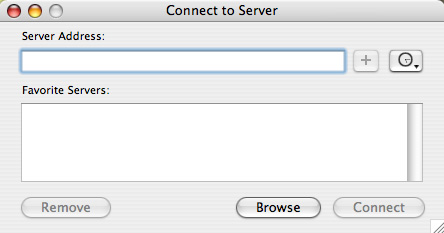
You should enter the IP-Address or name of your server. 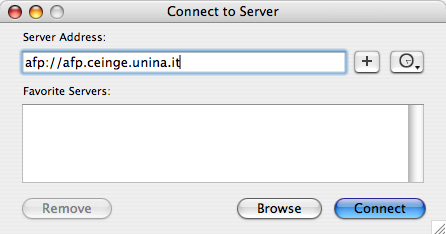
You should enter a valid username and password to access your server.
You should select the volumes wish to mount.
- Mac OS 9:
The server connections are made using the chooser... command in the Apple's menu.
You should select TCP/IP-Address.
You should enter the IP-Address or name of your server.
You should enter a valid username and password to access your server.
You should select the volumes wish to mount.