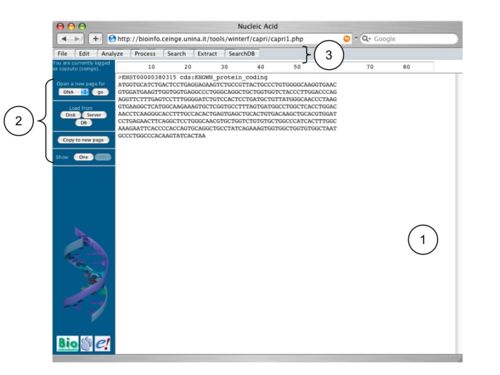CAPRI
From Wiki CEINGE
| Revision as of 10:26, 13 June 2007 (edit) Luca (Talk | contribs) m (→Alignment Page) ← Previous diff |
Revision as of 16:52, 14 June 2007 (edit) (undo) Luca (Talk | contribs) m Next diff → |
||
| Line 10: | Line 10: | ||
| * a worksheet (1), in which the user can insert and edit his data, for example he can paste here his sequences. | * a worksheet (1), in which the user can insert and edit his data, for example he can paste here his sequences. | ||
| * a lateral menu bar (2), which allow to: open other pages, load data from disk, servers or databases, copy the visible data to a new page and to select which sequences have to be displayed. | * a lateral menu bar (2), which allow to: open other pages, load data from disk, servers or databases, copy the visible data to a new page and to select which sequences have to be displayed. | ||
| - | * a top menu bar (3), which allow to access the installed analysis tool and which dynamically changes depending on the number of | + | * a top menu bar (3), which allow to access the installed analysis tool and which can dynamically changes depending on the number of data. |
| - | Currently CAPRI implements five | + | Currently CAPRI implements five page kind to the analysis of five different kinds of biological data: DNA, protein, alignment, Hidden Markov Model (HMM) and tree. Each page contains links to the programs available to the analysis of respective input data. |
| + | The result of an analysis is displayed in a page different from the original one, which is conserved, and the result page is displayed in the page type in agreement with the output data. For example, starting from a DNA page, DNA sequences can be aligned and the results is given in a alignment page | ||
| === DNA Page === | === DNA Page === | ||
| - | This is the default page | + | This is the CAPRI default page and allows to analyze nucleic acid sequences like DNA or RNA. Top menu bar changes if one, two or more sequences at time are analyzed, indicating what tools are available for the analysis. Analysis |
| === Protein Page === | === Protein Page === | ||
| - | This page allow the analysis of peptidic sequences. | + | This page allow the analysis of peptidic sequences. Top menu bar changes if one, two or more sequences at time are analyzed, indicating what tools are available for the analysis. |
| - | + | ||
| === Alignment Page === | === Alignment Page === | ||
| This page allow the analysis of sequence alignments. This page has a further menu on the top right corner, that allows to switch to other common function related to sequence alignments. Just by clicking this menu, the user can see the dendrogram derived from the alignments. | This page allow the analysis of sequence alignments. This page has a further menu on the top right corner, that allows to switch to other common function related to sequence alignments. Just by clicking this menu, the user can see the dendrogram derived from the alignments. | ||
| - | |||
| === HMM Page === | === HMM Page === | ||
| This page allows the analysis of Hidden Markov Models (some information about HMM can be found [http://en.wikipedia.org/wiki/Hidden_Markov_model here]). | This page allows the analysis of Hidden Markov Models (some information about HMM can be found [http://en.wikipedia.org/wiki/Hidden_Markov_model here]). | ||
| - | |||
| === TREE Page === | === TREE Page === | ||
| This page allow the analysis of phylogenetic tree. | This page allow the analysis of phylogenetic tree. | ||
Revision as of 16:52, 14 June 2007
CAPRI (Common Application Program Remote Interface) is a web interface for accessing all the major tools currently installed at CEINGE. It was developed at CEINGE bionformatics lab and can be used only by registered users. CAPRI project was born to guarantee researchers an easy access to many widely used sequence analysis tools, such as BLAST, FastA or even packages like EMBOSS, which were originally developed on a command line interface. CAPRI resembles a typical local desktop application where the user selects the sequences and uses a number of menus to access the various functions but, in reality, this tool takes advantage of the processing power and the databases available on the CEINGE's remote servers. Unlike other similar tools CAPRI does not require to install any software. Click here to access to CAPRI.
Contents |
Tool description
A page of CAPRI is a web-page consisting of:
- a worksheet (1), in which the user can insert and edit his data, for example he can paste here his sequences.
- a lateral menu bar (2), which allow to: open other pages, load data from disk, servers or databases, copy the visible data to a new page and to select which sequences have to be displayed.
- a top menu bar (3), which allow to access the installed analysis tool and which can dynamically changes depending on the number of data.
Currently CAPRI implements five page kind to the analysis of five different kinds of biological data: DNA, protein, alignment, Hidden Markov Model (HMM) and tree. Each page contains links to the programs available to the analysis of respective input data. The result of an analysis is displayed in a page different from the original one, which is conserved, and the result page is displayed in the page type in agreement with the output data. For example, starting from a DNA page, DNA sequences can be aligned and the results is given in a alignment page
DNA Page
This is the CAPRI default page and allows to analyze nucleic acid sequences like DNA or RNA. Top menu bar changes if one, two or more sequences at time are analyzed, indicating what tools are available for the analysis. Analysis
Protein Page
This page allow the analysis of peptidic sequences. Top menu bar changes if one, two or more sequences at time are analyzed, indicating what tools are available for the analysis.
Alignment Page
This page allow the analysis of sequence alignments. This page has a further menu on the top right corner, that allows to switch to other common function related to sequence alignments. Just by clicking this menu, the user can see the dendrogram derived from the alignments.
HMM Page
This page allows the analysis of Hidden Markov Models (some information about HMM can be found here).
TREE Page
This page allow the analysis of phylogenetic tree.