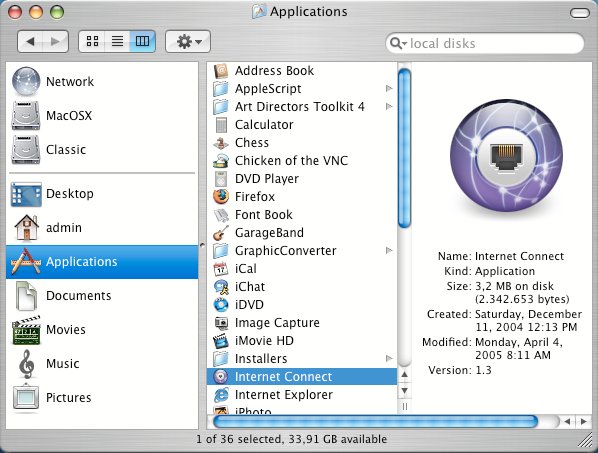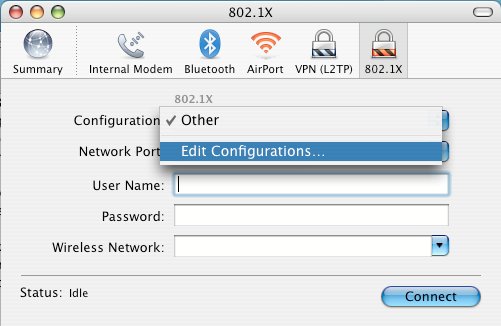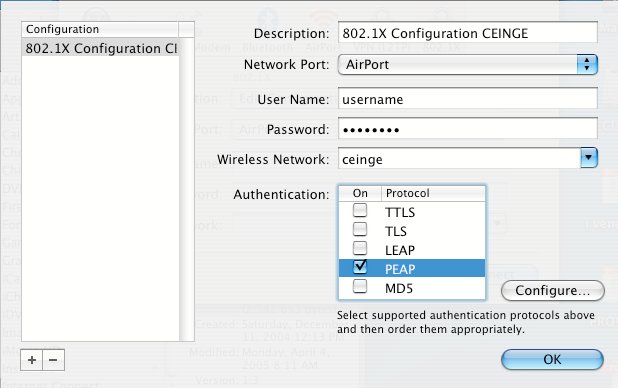MacOSX wireless configuration
From Wiki CEINGE
(Difference between revisions)
| Revision as of 17:30, 14 June 2007 (edit) Gianluca (Talk | contribs) (New page: '''Instrctions to configure MacOSX for wireless''' *Open the Internet connect tool in the Applications. Image:wireless1_osx_en.jpg *Edit the configuration for the 802.1x settings; if ...) ← Previous diff |
Revision as of 17:34, 14 June 2007 (edit) (undo) Gianluca (Talk | contribs) Next diff → |
||
| Line 1: | Line 1: | ||
| - | + | ||
| - | *Open the Internet connect tool in the Applications. | + | |
| + | *Open the "Internet connect" tool in the Applications. | ||
| [[Image:wireless1_osx_en.jpg]] | [[Image:wireless1_osx_en.jpg]] | ||
| + | |||
| *Edit the configuration for the 802.1x settings; if the 802.1x icon is not shown, select from the menu item "File->New 802.1x Configuration...". | *Edit the configuration for the 802.1x settings; if the 802.1x icon is not shown, select from the menu item "File->New 802.1x Configuration...". | ||
| [[Image:wireless2_osx_en.jpg]] | [[Image:wireless2_osx_en.jpg]] | ||
| + | |||
| *Edit the configuration as shown, providing the required data and ensuring that the PEAP authentication method is selected. | *Edit the configuration as shown, providing the required data and ensuring that the PEAP authentication method is selected. | ||
| [[Image:wireless3_osx_en.jpg]] | [[Image:wireless3_osx_en.jpg]] | ||
Revision as of 17:34, 14 June 2007
- Open the "Internet connect" tool in the Applications.
- Edit the configuration for the 802.1x settings; if the 802.1x icon is not shown, select from the menu item "File->New 802.1x Configuration...".
- Edit the configuration as shown, providing the required data and ensuring that the PEAP authentication method is selected.