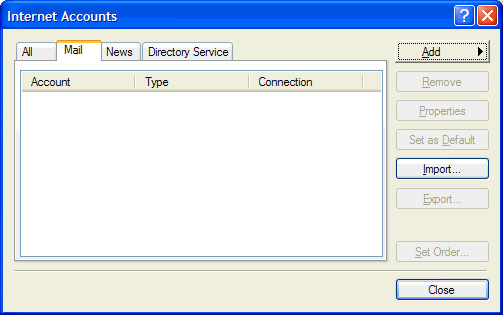Outlook express
From Wiki CEINGE
(Difference between revisions)
| Revision as of 18:49, 20 June 2007 (edit) Vittorio (Talk | contribs) ← Previous diff |
Revision as of 08:41, 21 June 2007 (edit) (undo) Vittorio (Talk | contribs) Next diff → |
||
| Line 4: | Line 4: | ||
| # On the Tools menu, click Accounts. | # On the Tools menu, click Accounts. | ||
| # Click the Mail tab. | # Click the Mail tab. | ||
| - | [[Image: | + | [[Image:win_oe001.jpg]] |
Revision as of 08:41, 21 June 2007
Configuring Outlook Express.
- Start Outlook Express.
- On the Tools menu, click Accounts.
- Click the Mail tab.