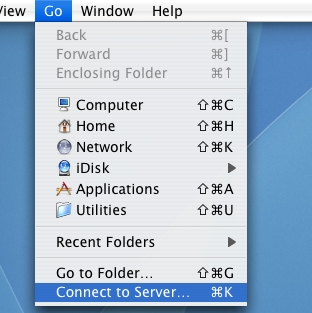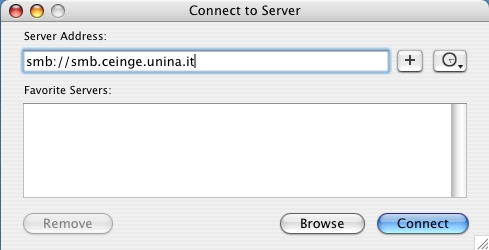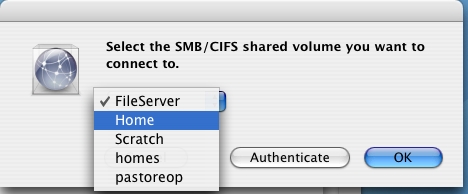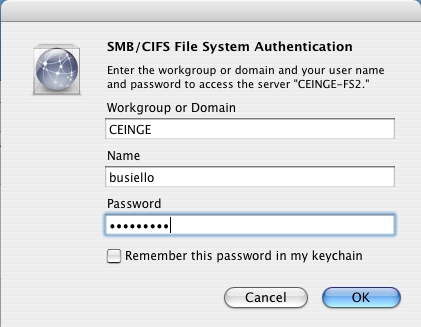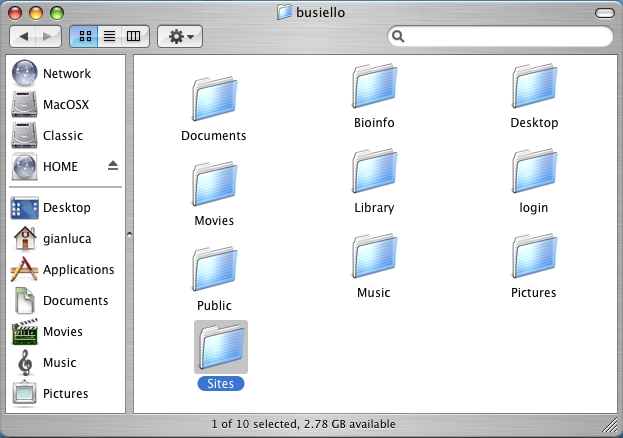Smb ceinge for Apple MacOSX
From Wiki CEINGE
Mac OSX supports the smb protocol to access Ms Windows shares, using its embedded standard way to connect to remote volumes.
Using the Finder menu, select "Go" and "Connect to..." entries:
Insert the server name:
Select the needed shared volume:
Fill in the authentication parameters with your username and password:
Access the volume content: