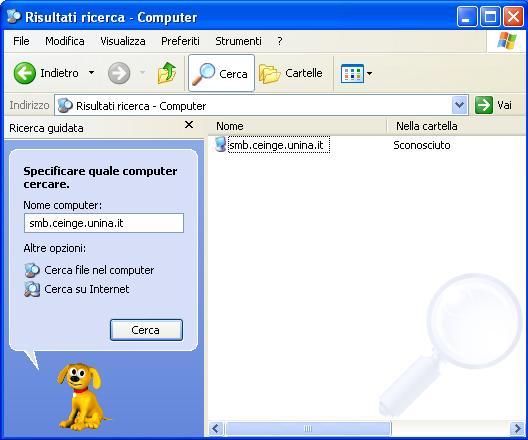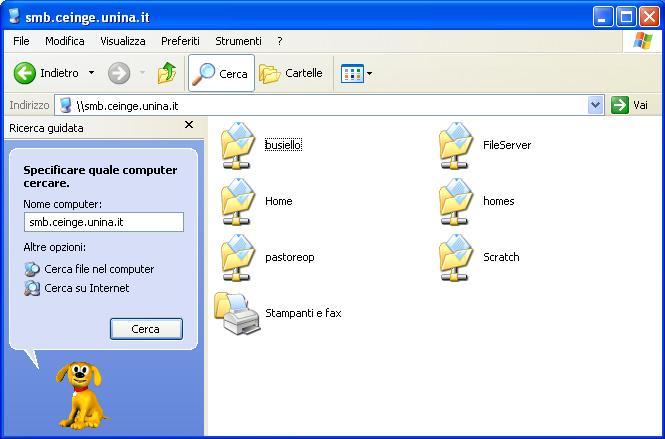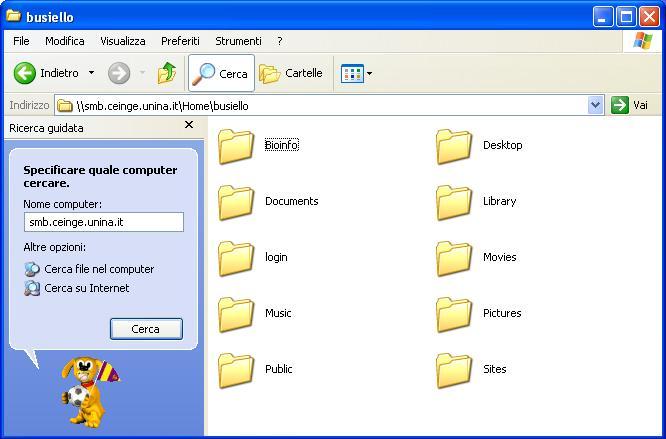Smb ceinge for Ms Windows XP
From Wiki CEINGE
(Difference between revisions)
| Revision as of 16:32, 27 February 2008 (edit) Gianluca (Talk | contribs) m (SmbFSwXP moved to Smb ceinge for Ms Windows XP) ← Previous diff |
Current revision (17:24, 27 February 2008) (edit) (undo) Gianluca (Talk | contribs) |
||
| Line 16: | Line 16: | ||
| [[Image:smbWinxpHome.jpg]] | [[Image:smbWinxpHome.jpg]] | ||
| + | |||
| + | |||
| + | |||
| + | |||
| + | {{footer|footername=footer main}} | ||
Current revision
Windows XP supports natively the mount of shared volumes by using smb protocol. Go in the Network window selecting the correct entry in the "Start" menu and click on the Search button to enter the ceinge server name:
Once the server is found, double click on it and fill the authentication dialog box with your username and password.
The volumes appear:
Choose your volume and use the content: