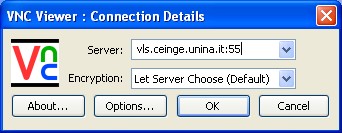VLS MSWin
From Wiki CEINGE
| Revision as of 20:28, 20 June 2007 (edit) Gianluca (Talk | contribs) m (New page: '''Pc Users:''' To use VLS, you need to download a pc client (the link you see below works on all Windows operating systems): <div align='center'> <table cell...) ← Previous diff |
Current revision (11:12, 21 June 2007) (edit) (undo) Gianluca (Talk | contribs) |
||
| (One intermediate revision not shown.) | |||
| Line 10: | Line 10: | ||
| <tr> | <tr> | ||
| <td valign='top' align='center'><b>Client:</b></td> | <td valign='top' align='center'><b>Client:</b></td> | ||
| - | <td valign='top' align='center'>[http://bioinfo.ceinge.unina.it/vls_files/vnc- | + | <td valign='top' align='center'>[http://bioinfo.ceinge.unina.it/vls_files/vnc-P4_2_8-x86_win32_viewer.exe click here to begin download]</td> |
| </tr> | </tr> | ||
| </table> | </table> | ||
| Line 17: | Line 17: | ||
| Once you have installed and started Vncviewer, you should see this window: | Once you have installed and started Vncviewer, you should see this window: | ||
| - | [[Image: | + | [[Image:vlswinscreenshot.jpg|center]] |
| In this dialog box, insert one of the server connection string, according to your favorite resolution and color depth. Best resolution depends on your local computer, because a window with the same size of your local desktop is preferrable to achieve the best visualization. Anyway, keep in mind that a high resolution require a high network capability; so that, avoid to use high resolution if you need a good refresh screen. As you can see in the following table, a complete list of connection strings is reported. Insert one of them and then press enter or 'OK' button. | In this dialog box, insert one of the server connection string, according to your favorite resolution and color depth. Best resolution depends on your local computer, because a window with the same size of your local desktop is preferrable to achieve the best visualization. Anyway, keep in mind that a high resolution require a high network capability; so that, avoid to use high resolution if you need a good refresh screen. As you can see in the following table, a complete list of connection strings is reported. Insert one of them and then press enter or 'OK' button. | ||
Current revision
Pc Users:
To use VLS, you need to download a pc client (the link you see below works on all Windows operating systems):
| Client: | |
| Client: | click here to begin download |
Once you have installed and started Vncviewer, you should see this window:
In this dialog box, insert one of the server connection string, according to your favorite resolution and color depth. Best resolution depends on your local computer, because a window with the same size of your local desktop is preferrable to achieve the best visualization. Anyway, keep in mind that a high resolution require a high network capability; so that, avoid to use high resolution if you need a good refresh screen. As you can see in the following table, a complete list of connection strings is reported. Insert one of them and then press enter or 'OK' button.
| Complete connection string list: | ||
| Resolution screen |
Color depth | String: |
| 640x480 |
8 bit (256 colors) |
vls.ceinge.unina.it:50 |
| 640x480 |
16
bit (65535 colors) |
vls.ceinge.unina.it:51 |
| 800x600 |
8 bit (256 colors) | vls.ceinge.unina.it:52 |
| 800x600 |
16 bit (65535 colors) | vls.ceinge.unina.it:53 |
| 1024x768 |
8 bit (256 colors) | vls.ceinge.unina.it:54 |
| 1024x768 |
16 bit (65535 colors) | vls.ceinge.unina.it:55 |
| 1280x1024 |
8 bit (256 colors) | vls.ceinge.unina.it:56 |
| 1280x1024 |
16 bit (65535 colors) | vls.ceinge.unina.it:57 |