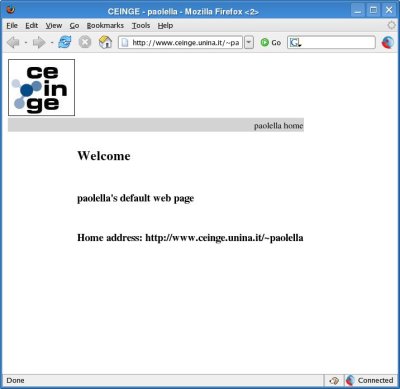Personal web site
From Wiki CEINGE
(Difference between revisions)
| Revision as of 12:09, 29 June 2007 (edit) Gianluca (Talk | contribs) (New page: right The CEINGE users can publish thier html documents by using the CEINGE official website www.ceinge.unina.it; to reach via web these areas, put the ~usernam...) ← Previous diff |
Current revision (12:24, 29 June 2007) (edit) (undo) Gianluca (Talk | contribs) |
||
| (2 intermediate revisions not shown.) | |||
| Line 2: | Line 2: | ||
| The CEINGE users can publish thier html documents by using the CEINGE official website www.ceinge.unina.it; to reach via web these areas, put the ~username to the end of the ceinge address: | The CEINGE users can publish thier html documents by using the CEINGE official website www.ceinge.unina.it; to reach via web these areas, put the ~username to the end of the ceinge address: | ||
| - | + | www.ceinge.unina.it/~username | |
| In the figure you can see how a default web page looks. | In the figure you can see how a default web page looks. | ||
| + | |||
| + | |||
| + | |||
| + | |||
| + | To edit and customize the default page some basic html knowledge is required; anyway an easy procedure to publish a personal web page is to write down a document with MsWord or OpenOffice Writer and save it as html file. | ||
| + | To publish it, save the html file on the [[User_Space_Structure|fileserver in the Sites folder]]; the starting page must be named as index.html. | ||
| <pre> | <pre> | ||
| - | Note: The tilde character (~) is not present on the italian keyboard and should be edited by combining a key sequence: | + | Note: The tilde character (~) is not present on the italian keyboard |
| + | and should be edited by combining a key sequence: | ||
| + | |||
| On Macintosh: | On Macintosh: | ||
| keep the ALT key pressed and press 5 | keep the ALT key pressed and press 5 | ||
| Line 15: | Line 23: | ||
| keep the ALT key pressed and press ì | keep the ALT key pressed and press ì | ||
| </pre> | </pre> | ||
| - | |||
| - | |||
| - | To edit and customize the default page some basic html knowledge is required; anyway an easy procedure to publish a personal web page is to write down a document with MsWord or OpenOffice Writer and save it as html file. | ||
| - | To publish it, save the html file on the [[fileserver|User_services]] in the Sites folder; the starting page must be named as index.html. | ||
Current revision
The CEINGE users can publish thier html documents by using the CEINGE official website www.ceinge.unina.it; to reach via web these areas, put the ~username to the end of the ceinge address:
www.ceinge.unina.it/~username
In the figure you can see how a default web page looks.
To edit and customize the default page some basic html knowledge is required; anyway an easy procedure to publish a personal web page is to write down a document with MsWord or OpenOffice Writer and save it as html file.
To publish it, save the html file on the fileserver in the Sites folder; the starting page must be named as index.html.
Note: The tilde character (~) is not present on the italian keyboard and should be edited by combining a key sequence: On Macintosh: keep the ALT key pressed and press 5 On Windows: keep the ALT key pressed and press the sequence 126 on the keypad On linux: keep the ALT key pressed and press ì