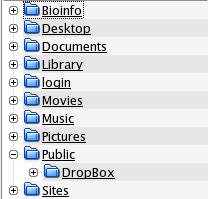User Space Structure
From Wiki CEINGE
Home organization
Each user can store files in a personal home folder on the fileserver. The home contains a set of predefined folders, some accessible only to the owner and some accessible to all other users, in particular, the folders:
- Bioinfo,Desktop, Documents, Library, login, Movies, Music, Pictures are unaccessible to other users;
- Public and Sites are only readable from other users
- DropBox in Public is only writeable to other users
The role is self explained by the folder name, in prticular:
- the Bioinfo folder is used for the bioinformatic activity and is linked under login;
- the login folder is the base folder for remote login;
- the Public folder is used to share files with all the other ceinge users;
- the DropBox folder is used to acquire a file from other ceinge users;
- the Sites folder contains the web pages of the user (Personal web site).
Home management
The user homes on the file server share the same disk space and some limits should be observed to guarantee the correct use of the service; for this reason, a quota space is introduced to limit the disk usage for each user. The limit is fixed to 5Gbytes and can be exceeded for a period of 7 days up to 10Gbytes. In that period, a daily email is sent to the user to remind to reduce the occupied space. Anyway, the hard limit of 10 Gbytes can never be exceeded.
Very important note: Because your emails are stored in your home directory, it must be avoided to be blocked by the quota system, otherwise you can't manage your emails or read the new ones until you don't release space and restore your quota space.