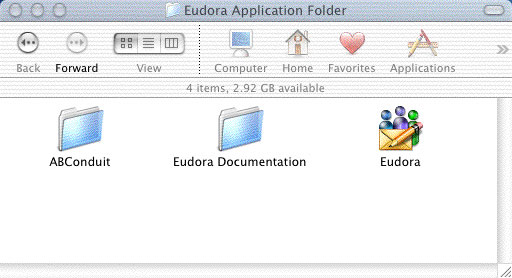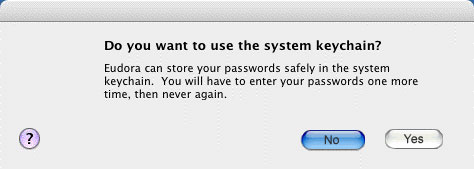Eudora
From Wiki CEINGE
Note: If you are upgrading from an earlier version of Eudora, your configuration settings are carried over.
The first time you launch Eudora you will be asked for some information in the Settings window. If the Settings window does not open automatically, go to the Special menu and click Settings.