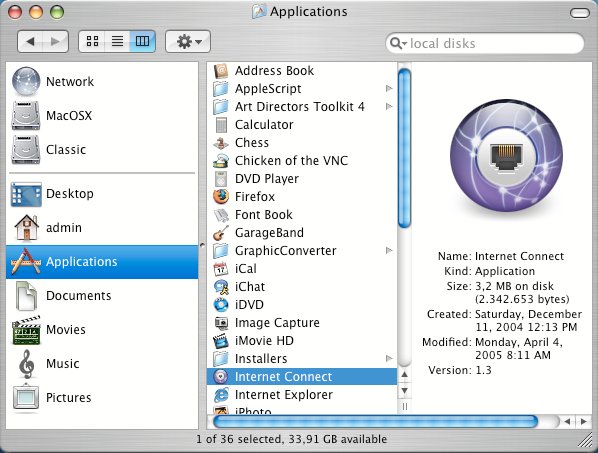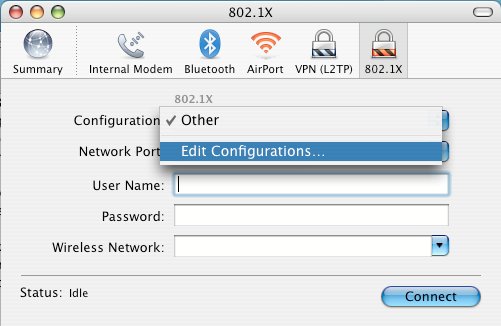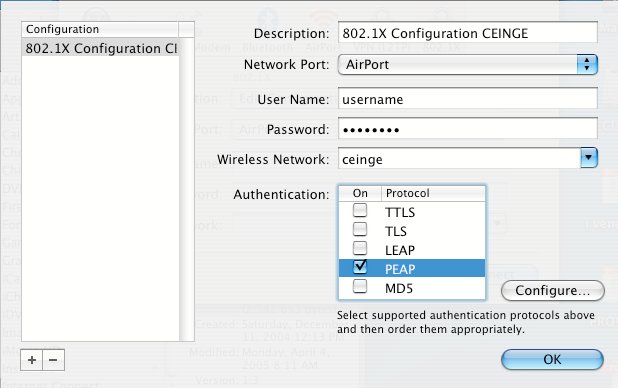MacOSX wireless configuration
From Wiki CEINGE
(Difference between revisions)
| Revision as of 11:36, 16 June 2007 (edit) Gianluca (Talk | contribs) m ← Previous diff |
Current revision (17:32, 28 June 2007) (edit) (undo) Gianluca (Talk | contribs) |
||
| Line 12: | Line 12: | ||
| Confirm the settings and try to connect, accepting the ceinge certificate used to encrypt the wireless communication. | Confirm the settings and try to connect, accepting the ceinge certificate used to encrypt the wireless communication. | ||
| + | |||
| + | {{footer itservices|next=user services}} | ||
Current revision
- Open the "Internet connect" tool in the Applications.
- Edit the configuration for the 802.1x settings; if the 802.1x icon is not shown, select from the menu item "File->New 802.1x Configuration...".
- Edit the configuration as shown, providing the required data and ensuring that the PEAP authentication method is selected.
Confirm the settings and try to connect, accepting the ceinge certificate used to encrypt the wireless communication.