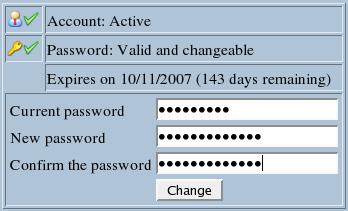Account management
From Wiki CEINGE
Each person registered at the personnel office, can ask for its account (username and initial password) after a few days from the registration and activate it by changing the password. The initial assigned password is temporary and expires in 5 days: that means it should be changed as soon as possible, trying to choose a word easy to remember and difficult to guess. Some base rules to choose a good password follows:
- It shouldn't contain common words;
- It shouldn't contain names of person;
- It should contain both letters and numbers;
- There should be at least 3 alphabetical characters;
- There should be at least 2 numerical characters;
- It should be different from the user-name string;
- It should be at least 8 characters long.
Anyway, the password changing interface does not accept the new password until a series of checks are passed; they consists in checking that:
- the password is not based on dictionaries;
- the password is different from the previous one;
- the minimum number of character constraint is respected.
Once the password is changed, it has a limited period of validity, after which, it must be changed again to be renewed; the expiration data is reported in the "change password" interface.
The expiration of the account is notified by email 15 days, 5 days, 2days and 1 day before the expiration data itself.